Digital Signage
Cheap Digital Menu Boards: A Guide for Restaurant Businesses
As most restaurant businesses look to ditch their chalkboards and print menus for a dynamic digital menu board, many also take a step back thinking of investments.
Shouldn’t this hardware be costly?
Not always.
The best part about any digital signage solutions is that you can turn even your modest household television into a signage. The same goes for digital menu boards.
While commercial screens offer superior reliability, better brightness, clarity and image resolution, digital TV menu boards can be just as good if you choose the right media player and software.
How to use your TV as a restaurant menu board?
Creating a digital menu board on TV requires a combination of:
- Hardware setup
- Software configuration
- Content creation & management
Let’s break down the steps in order:
A. Hardware Setup
Hardware setup includes everything from buying TVs to downloading menu board software to your device.
- Presenting your restaurant’s menu on your TV means having it on your TV in the first place. While any TV can work, it’s generally recommended that you use a TV that is at least 55 inches for restaurant menu boards.
- If you are using a regular household TV, you will need to purchase an external media player that will play your menu board image on the TV and connect it to the TV with an HDMI cable.
- Next, connect your media player to an internet source, such as Wi-Fi or Ethernet. Once connected, you may need to make additional control settings (depending on the make and model of your media player). You can refer to your media player’s instruction manual).
B. Software Customization
Digital signage or menu board software is an application that allows you to create and control the menu image on your restaurant’s TV screen and make it dynamic.
There are two types of content management software (CMS):
Cloud-based software – where you don’t purchase the software itself, but the right to use it by paying regularly for access to it, once a month or once a year.
On-premises software – software that is installed on your computer, the right to use which you generally buy once and use without a time limit.
Which software to choose depends solely on your preferences. In any case, we advise you to try its free version first and make minimum calculations of long-term investment horizons for 2-5 years of use.
Each software requires some common steps for customization. However, some details may vary.
Here’s an example of how to customize the SpinetiX Arya cloud-based software to turn any TV into a restaurant menu board:
- First, register your free Arya cloud account. After free registration in Arya you will get access to the content management system panel.
- Enter the serial number displayed on your TV screen in the field provided in the SpinetiX ARYA interface. Your TV will now show a 4-digit PIN number. Enter that number in the space provided by SpinetiX ARYA. Add a suitable title to the screen, its resolution and orientation.
- In the next step, if you already have images & videos for your TV menu board, then you can simply import those files & create an excellent composition that you can publish immediately or schedule for later.
However, if you want to create a dynamic restaurant menu on your TV screen, use Arya’s Menu App or create your own menu design using Arya’s built-in tools. The app offers interesting features such as adding QR codes, labeling menu items and advanced visual customization.
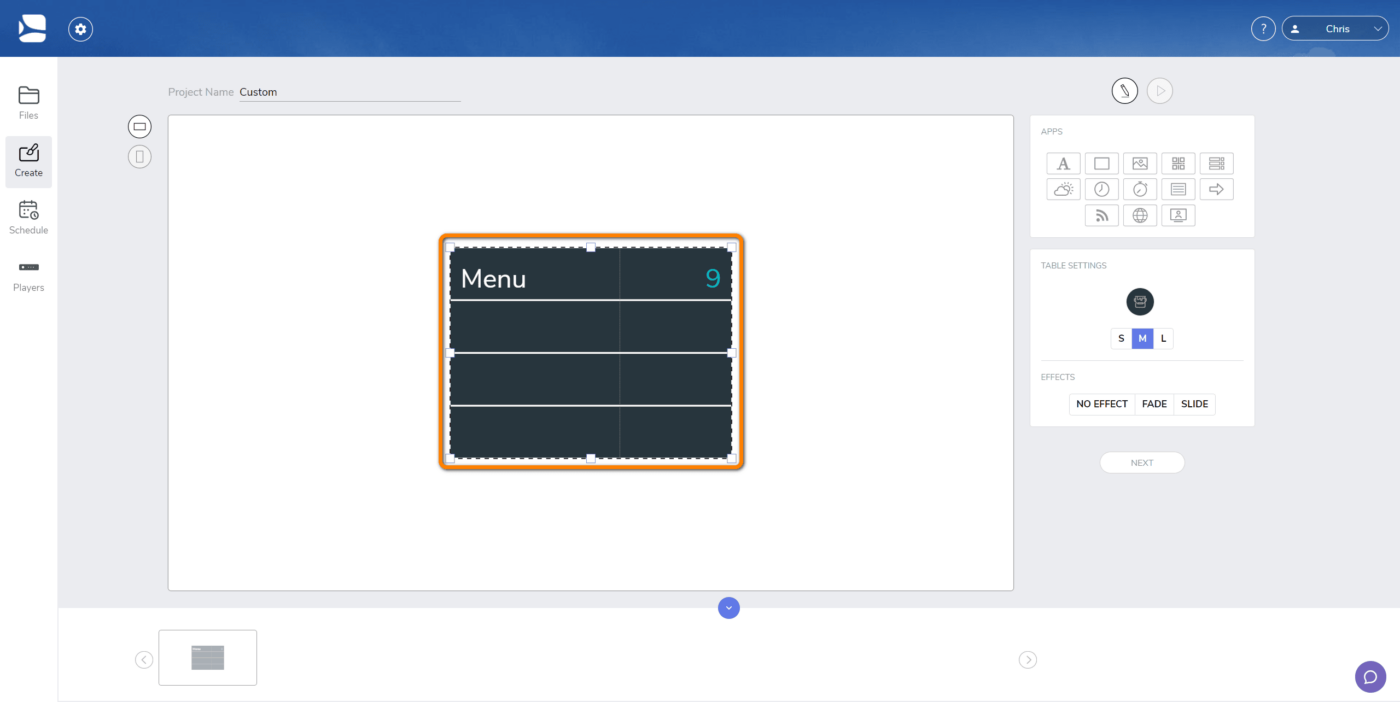
There are many ways to design your menus. You can use external graphic design tools, or if your menu board software offers an in-built design tool, nothing like it! For example, Arya offers its users multiple ways to create and publish menu designs on its restaurant TVs.
- They can import files from their local storage
- Create attractive menus using Arya’s in-built graphic design tool
- Use 1M+ free stock images
Benefits of Using TV as a Menu Board
Below are the benefits of switching from TV to digital menu board for business:
1. Economical
The initial cost of installing a digital menu is reduced if you use a TV screen instead of any commercial display. Businesses can use an existing TV on site instead of purchasing a new display, saving time and money.
2. Easy Setup
Unlike some commercial displays, connecting a player and setting up a menu-driven TV is relatively simple and requires no specialized technical knowledge. All you need to do is choose the right player and digital signage software, register an account on the application’s internet site, connect the player to the internet and connect it to your TV.
3. Good for ROI assessment
TVs are widely available and can be found in any electronic retailer. This makes it easier for businesses to find a TV that fits their needs and budget quickly. TV menu boards are also an excellent option for school cafeterias, food trucks, local cafes & QSRs to gauge the digital signage ROIs. Without investing much, they can try out the features of their menu board software, practically experiment with the menu designs and assess their effectiveness before investing in a full-blown restaurant digital signage network.
The disadvantages of using a consumer TVs as a menu board
Non-commercial television displays have their own disadvantages:
1. Poor picture quality
Consumer televisions have low brightness, glossy glare, are unprotected from external tampering, and cannot be used vertically.
2. Lack of reliability and durability
Television menu boards can be short-lived because they are subject to normal wear and tear and have a maximum average lifespan of 5-7 years. In contrast, many commercial screens can last up to 11 years. Another key difference between TVs and commercial screens is that the former are not designed for prolonged use, more than 6 hours a day. Therefore, if your menu TV is on for 12 hours or more, it can fail quickly. Unlike consumer TVs, which have a one-year warranty, commercial displays are backed by a 3-5 year warranty.
3. Cannot support interactivity
Many restaurants like to offer self-service to their customers through touch-points like interactive digital menu boards. Similarly, if you want your menu boards to be accessible to the differently-abled, such as by incorporating haptic touch sensors or voice outputs, a TV display will be unqualified.
Best Commercial TVs and Digital Menu Board Displays in 2024
When selecting a digital menu screen, businesses must consider screen size, brightness, orientation, and mode. In 2024, the best displays for digital menu boards will be:
Samsung QBC Series
Allow your content to make maximum impact in minimum space with the Samsung QBC Series 55″ UHD 4K HDR Commercial Monitor. The QB55C is a sleek, thin, 350 nits bright, UHD 4K display. Capable of 16/7 operation and just 1.1 inches in depth with a uniform bezel, it is ideal for corporate, retail, and signage applications.
Learn More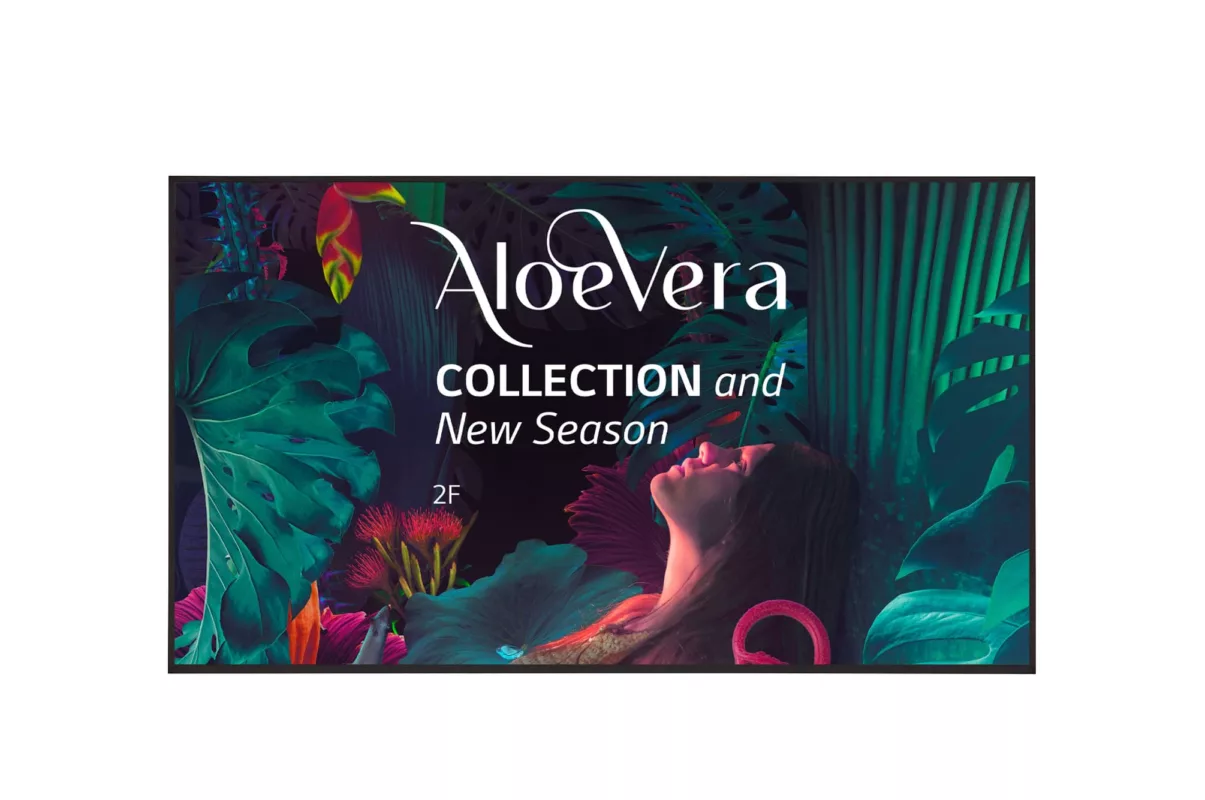
LG 55UH5N-E
The LG 55UH5N-E 55″ UHD 4K Commercial Monitor is a 500 nits bright digital signage display featuring the convenient LG webOS SoC and advanced security features. This durable IP5X-certified display provides 24/7 reliability in a space-saving design, perfect for demanding retail and corporate environments. Connect sources via HDMI and DisplayPort inputs, or load content using a USB flash drive or the embedded webOS platform.
Learn moreSamsung BE55C-H
The Samsung BE55C-H is a UHD 4K professional display with built-in TV tuner, ideal for restaurant, sport bar, gym, fitness center or office use. It features HDR and Samsung PurColor for rich, impactful images. It is capable of 16/7 operation and is powered by Samsung’s Tizen OS for business. Content can be delivered over your network via Wi-fi or LAN, and directly to the display via HDMI, USB, and RF antenna inputs.
Learn more
The price range varies between 700 and 2200 USD, making it affordable and accessible for local cafes or QSRs.
From Saucers to Screens: TV menu boards are a welcome change!
We must admit that technology has penetrated our daily lives in a way we can no longer live without it. And businesses can make the correct use of it. Digital signage solutions have largely democratized business digital transformation. Today, even the most petite cafe on the quietest street can capture the passerby’s attention with dynamic food videos running on a modest domestic TV menu board. So, if you are tight on the budget, you can always invest in a powerful and user-friendly digital signage software and make the most of your home television. However, consider the limitations mentioned above to keep the counter-productiveness in check.
Get in Touch!
If you want to learn more about how digital signage can benefit your business, contact our team at TimeLine, and we will be delighted to give you a free consultation-cum-demo session on our solution.

