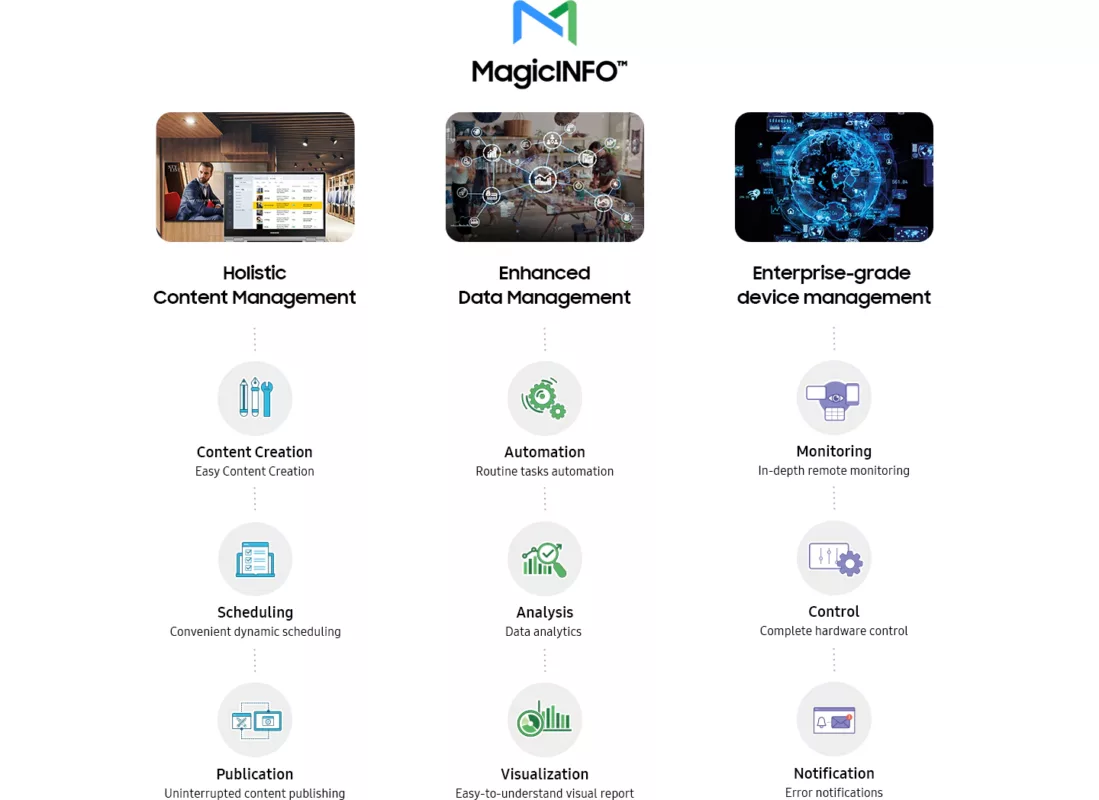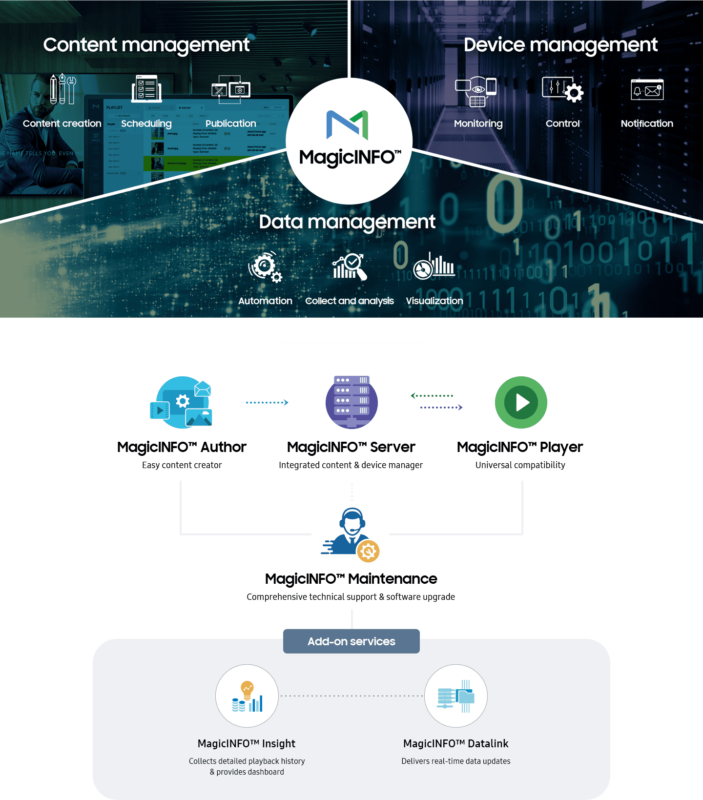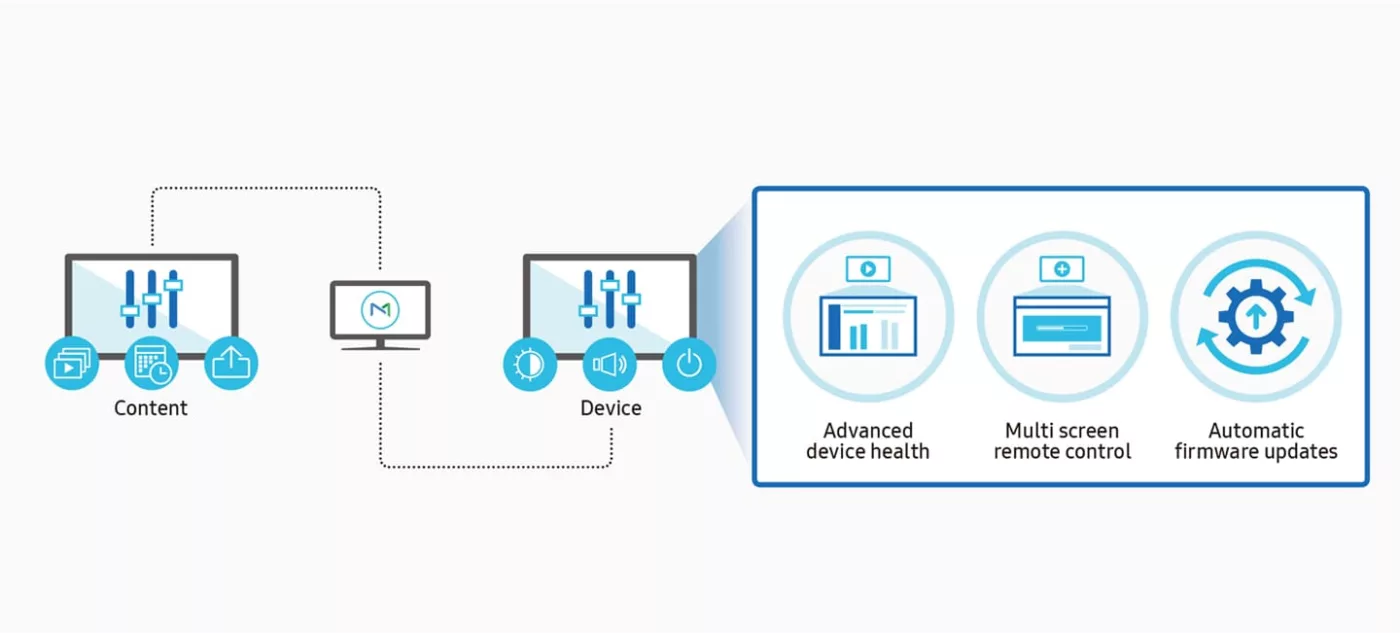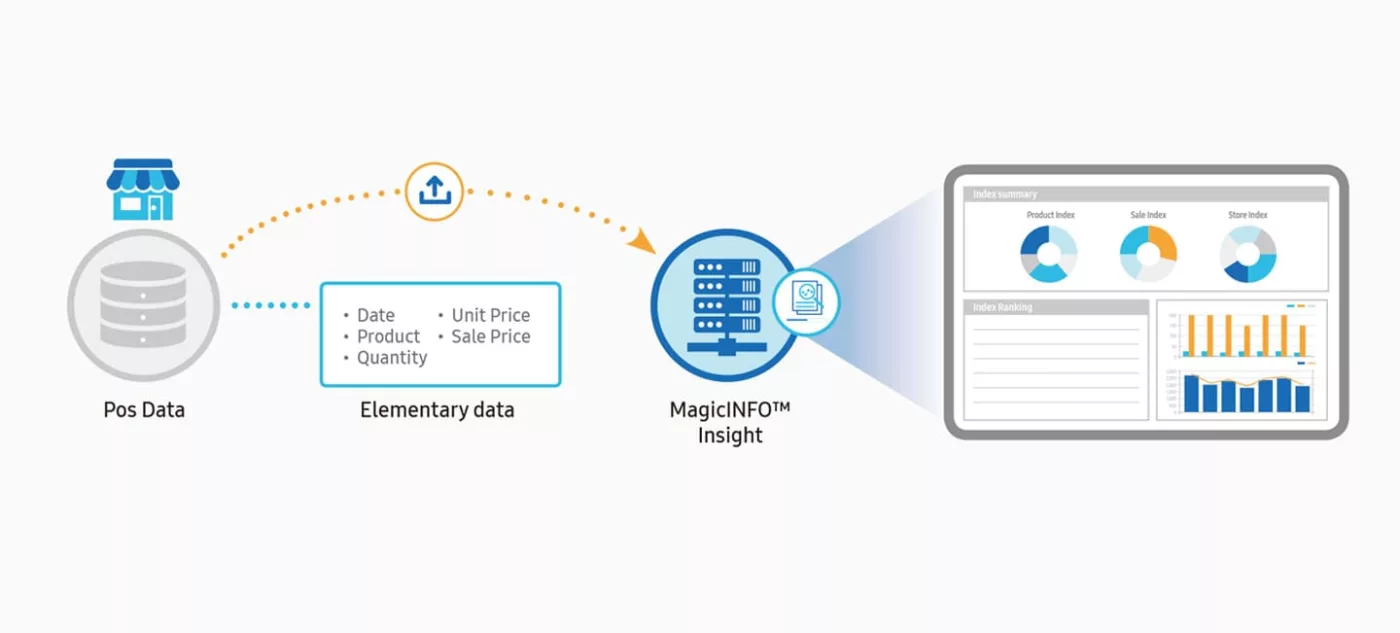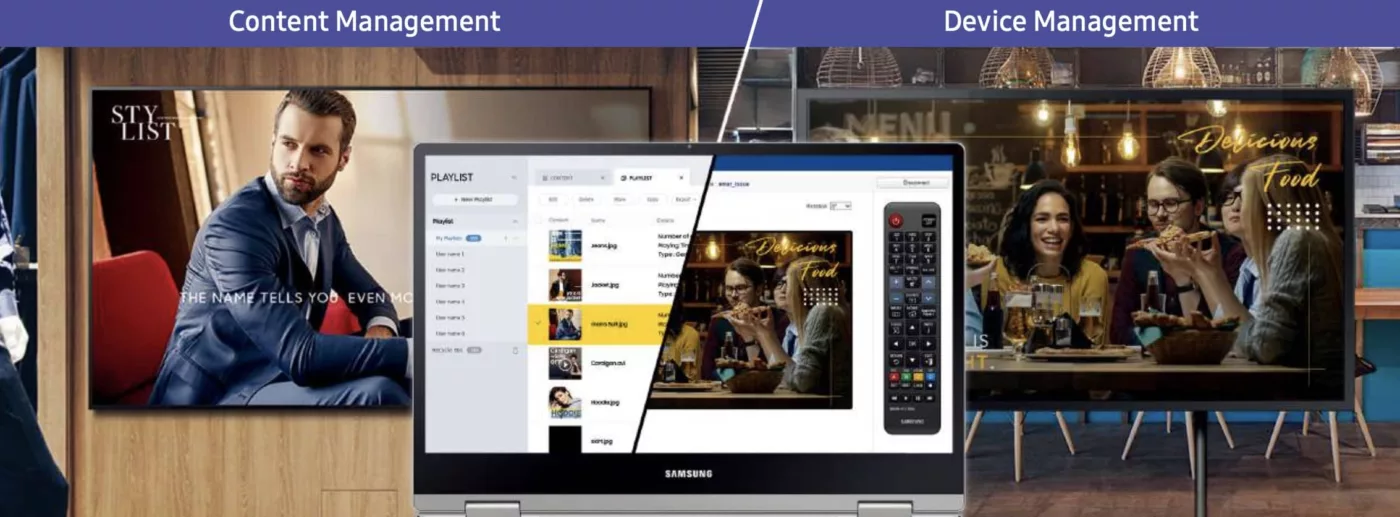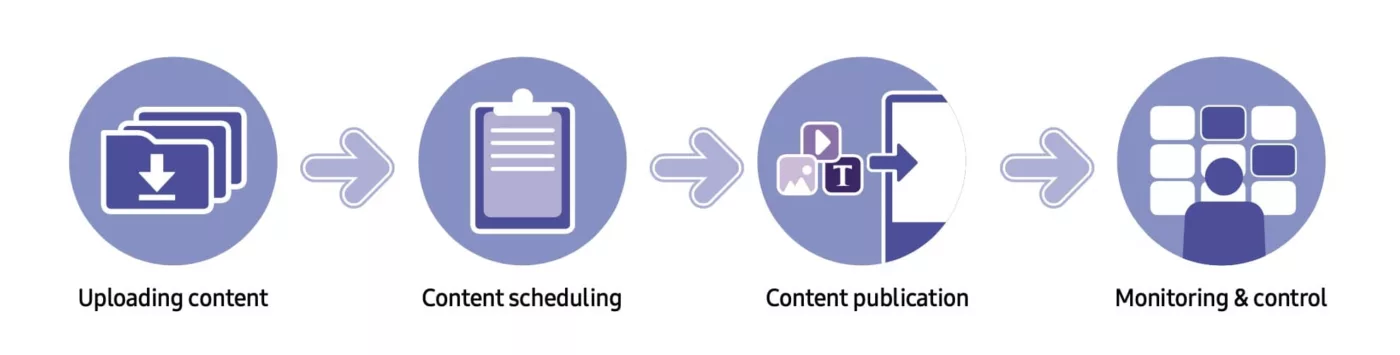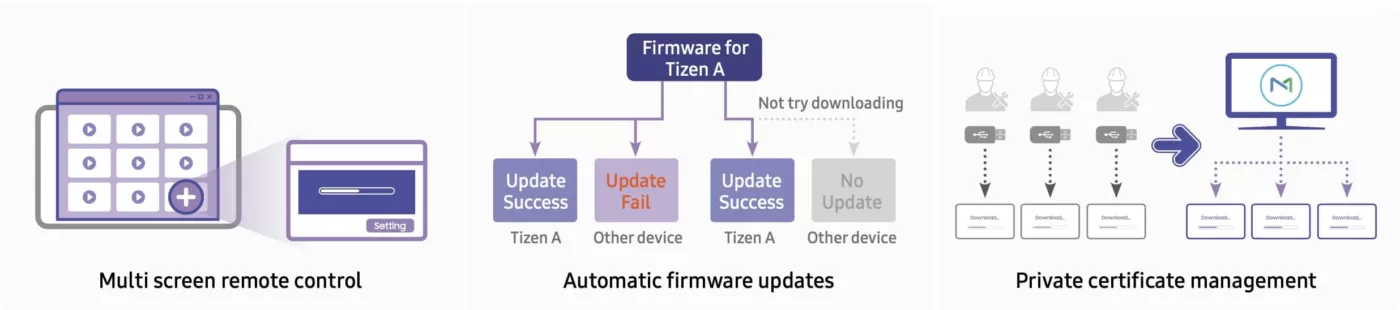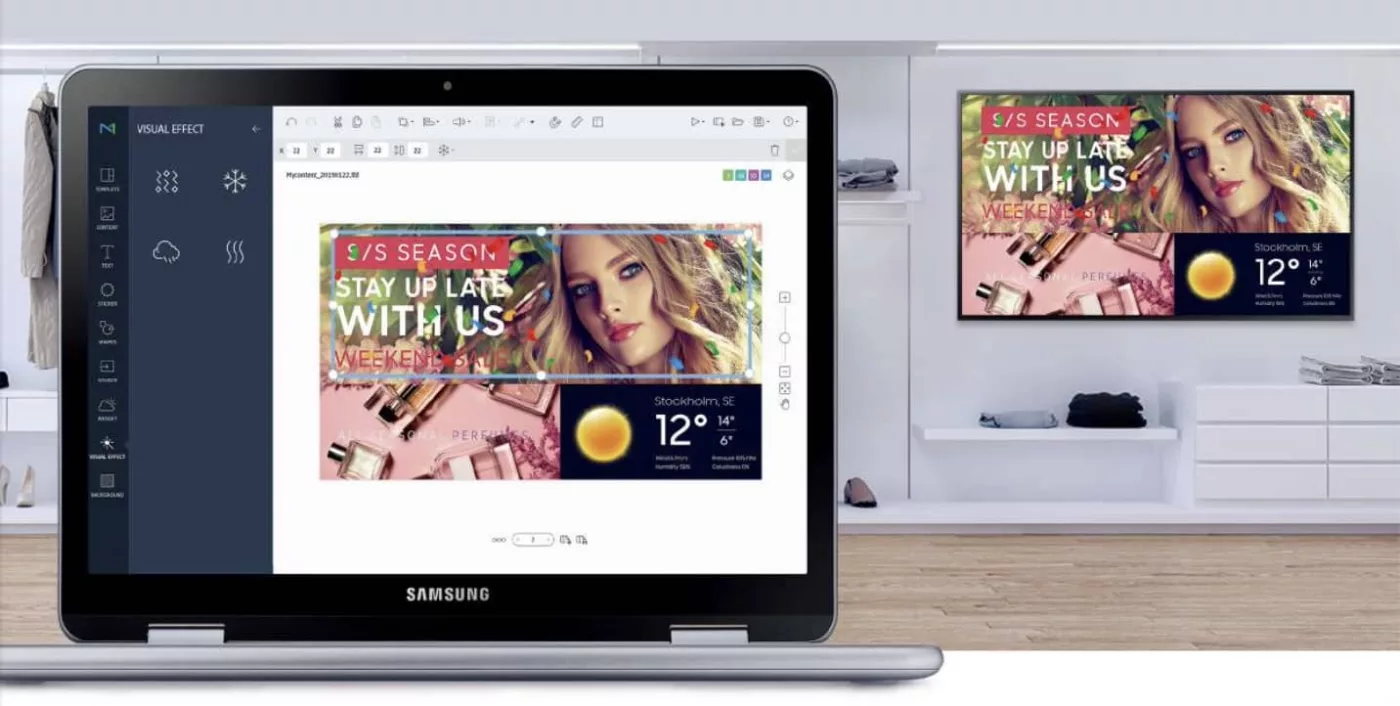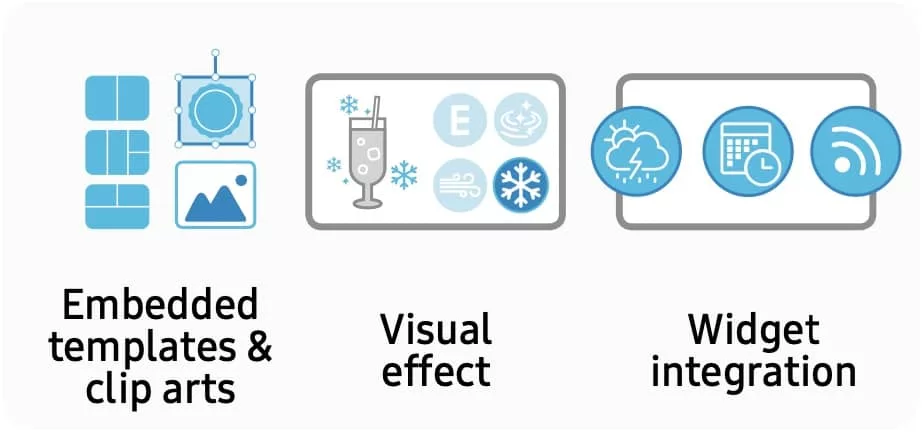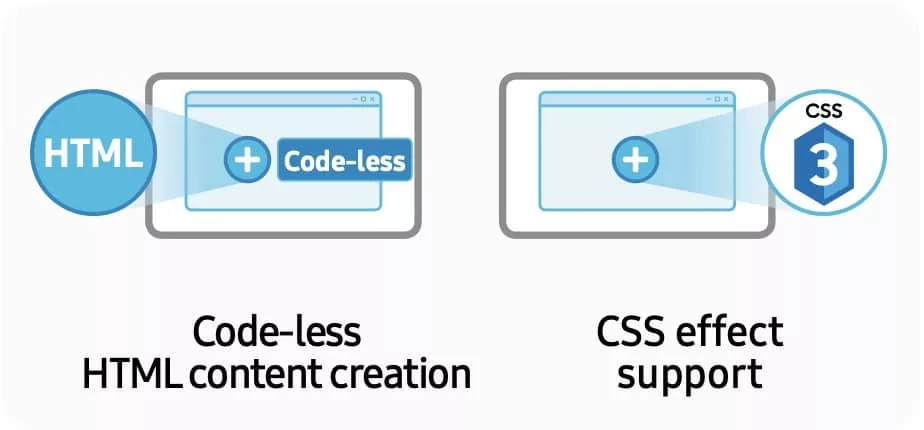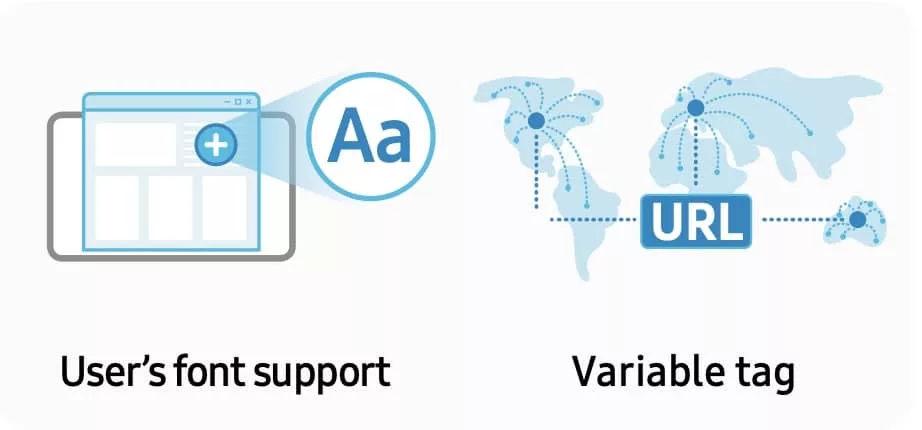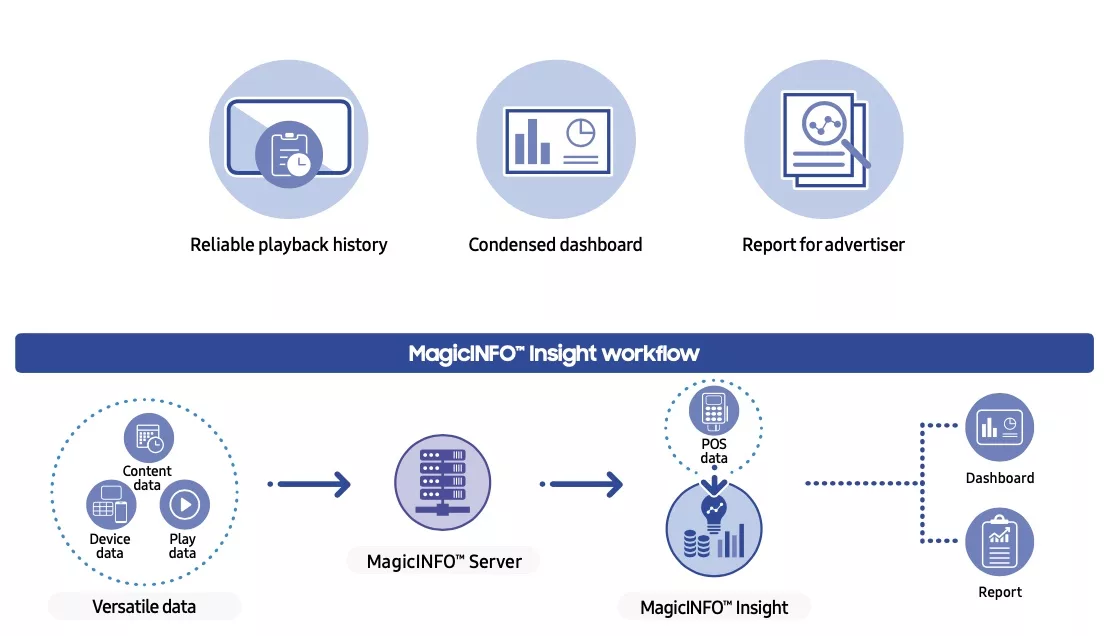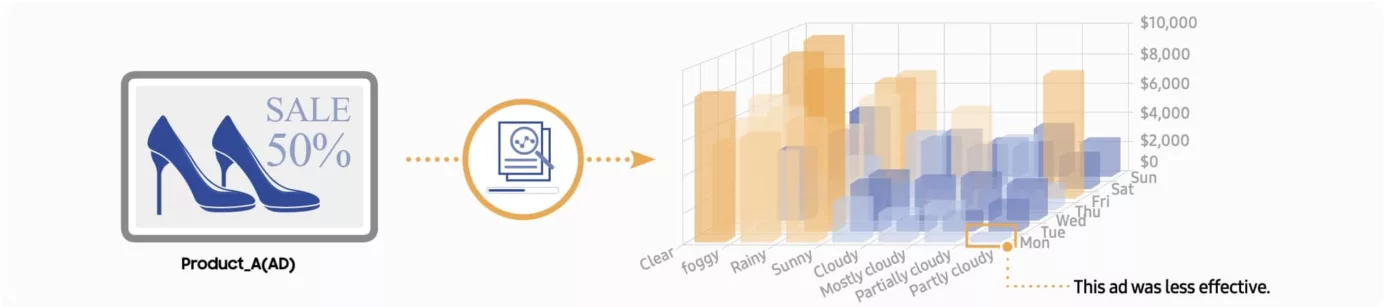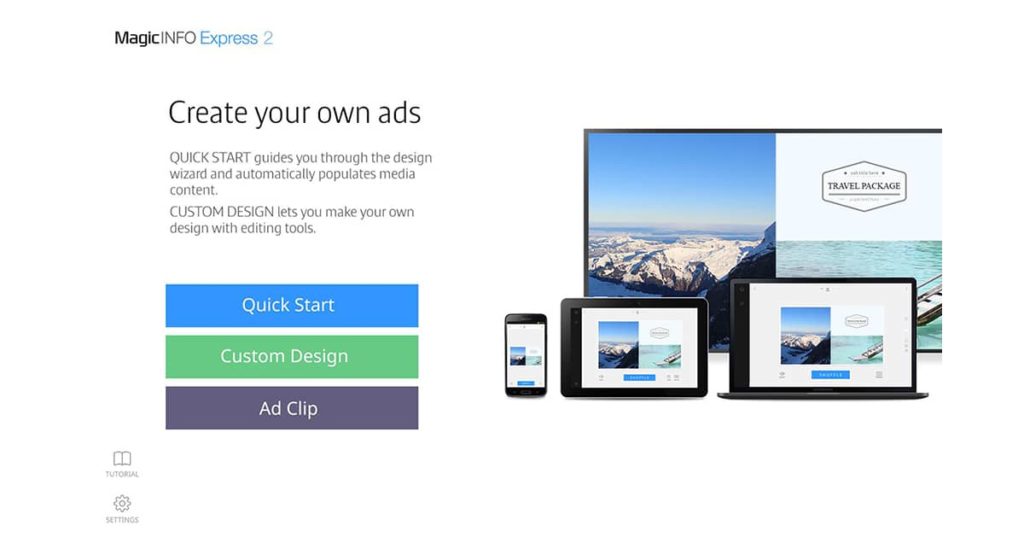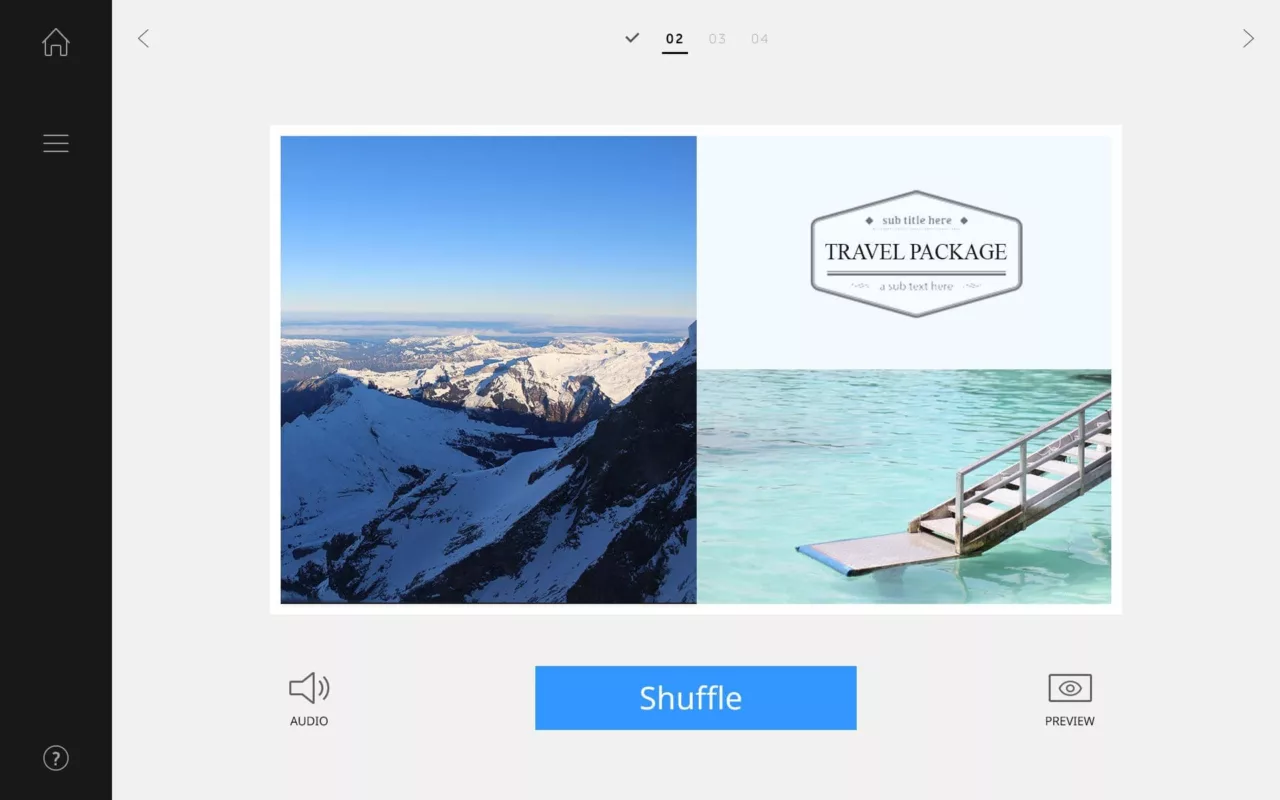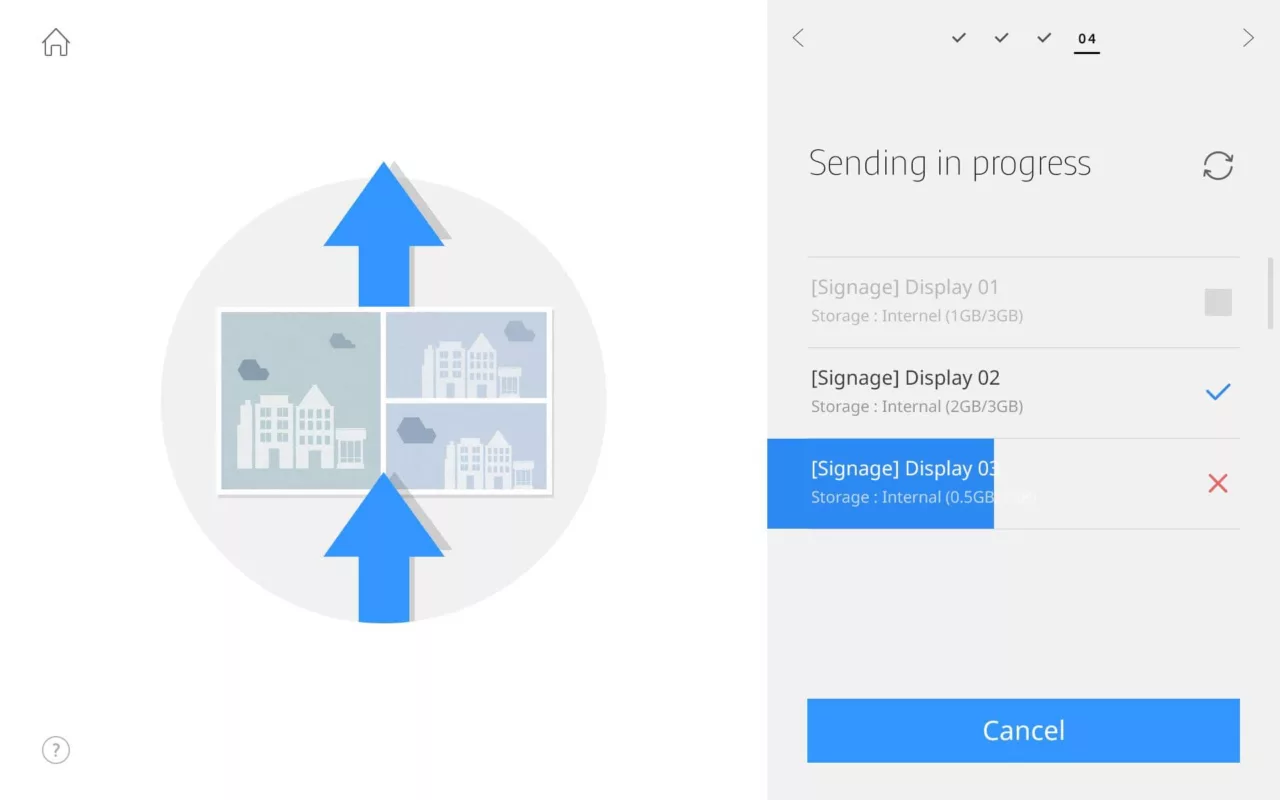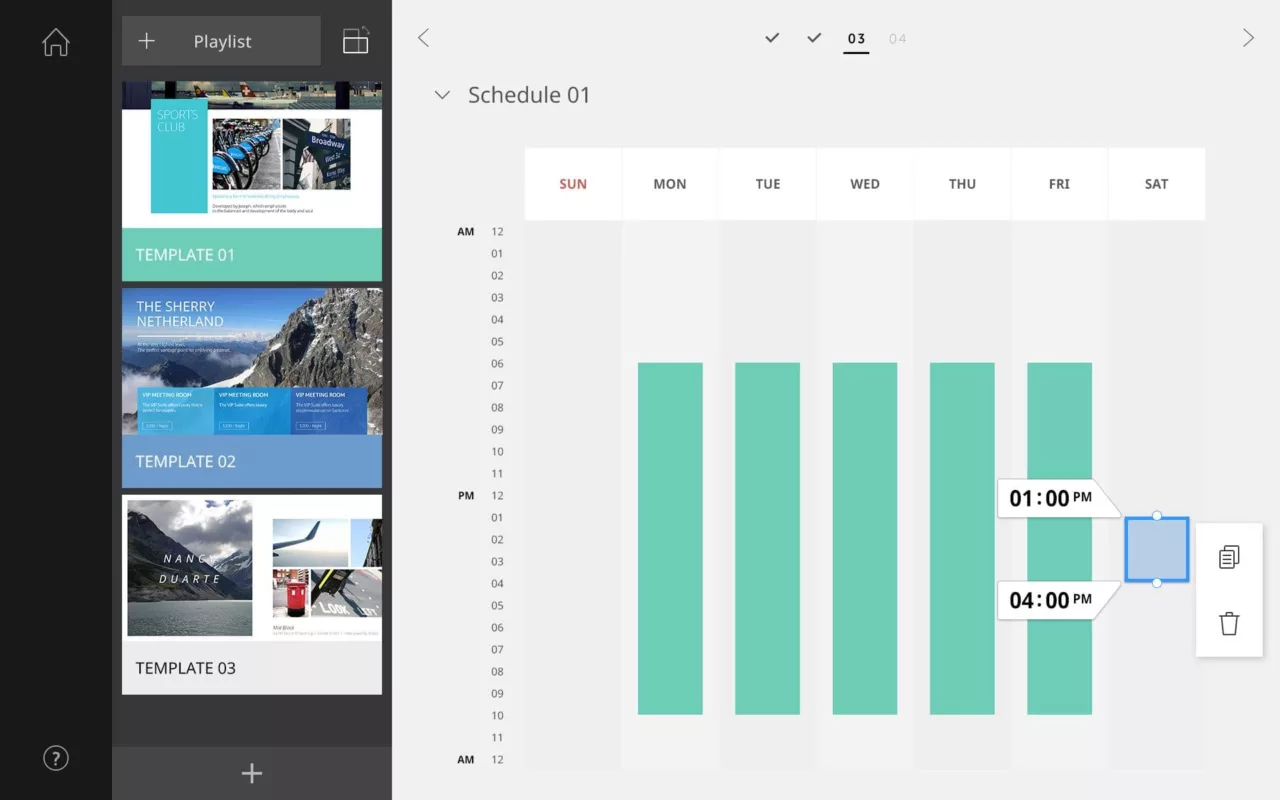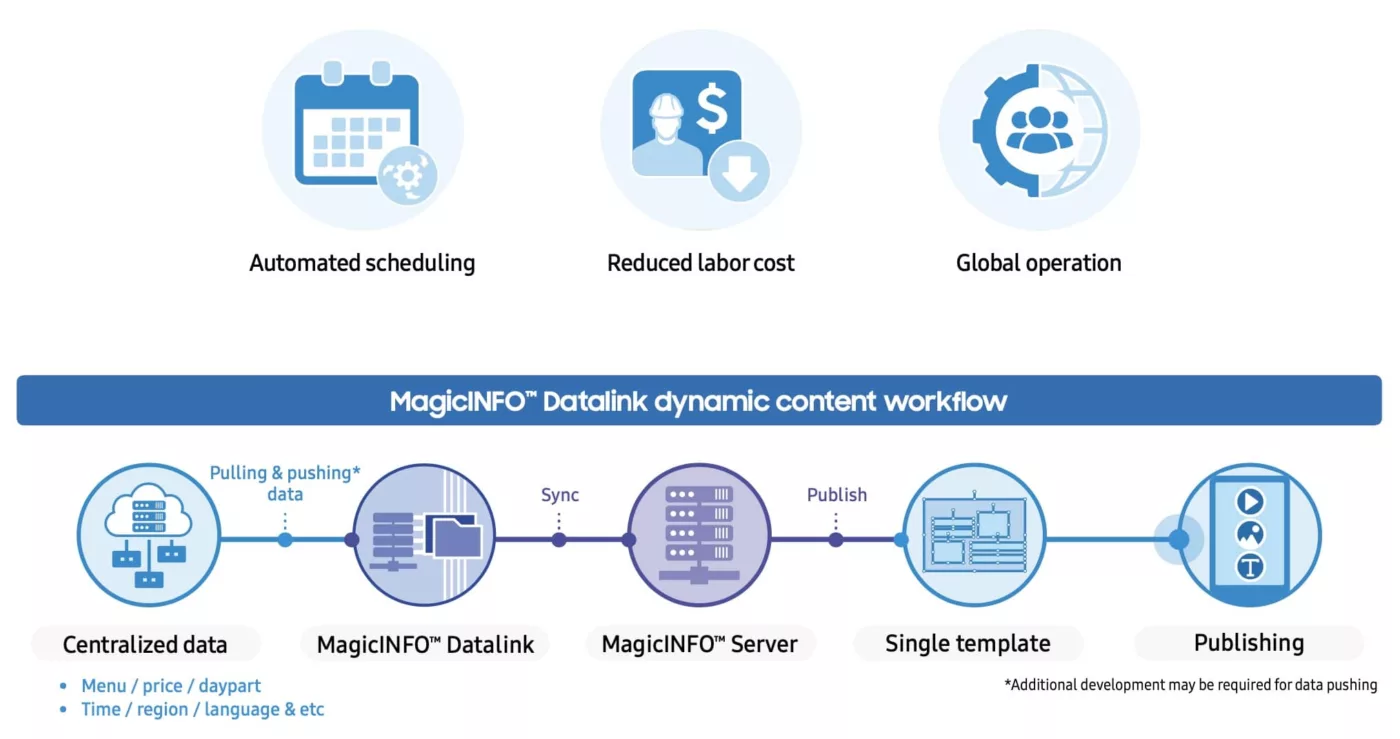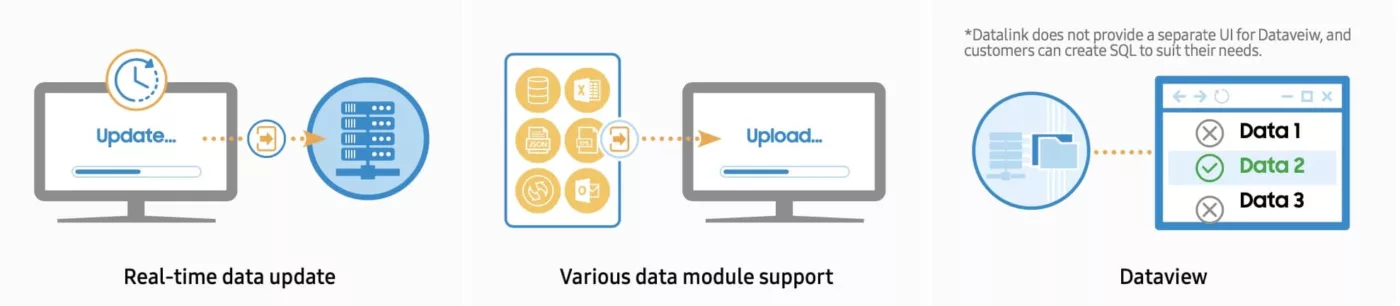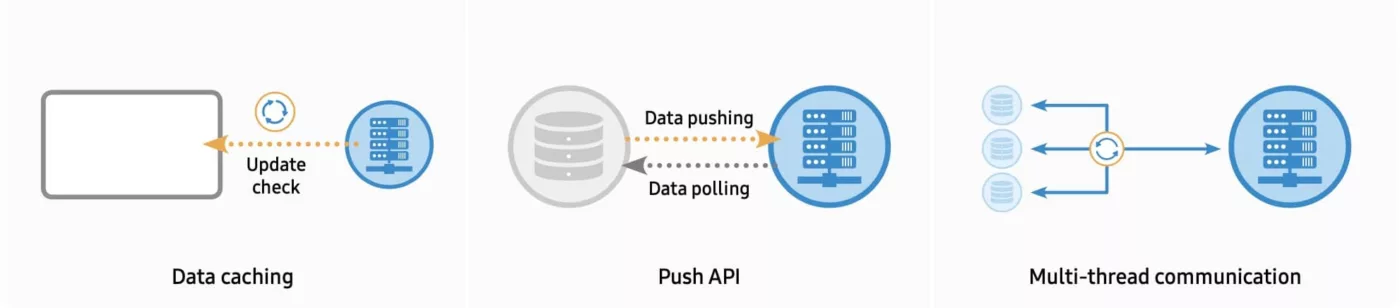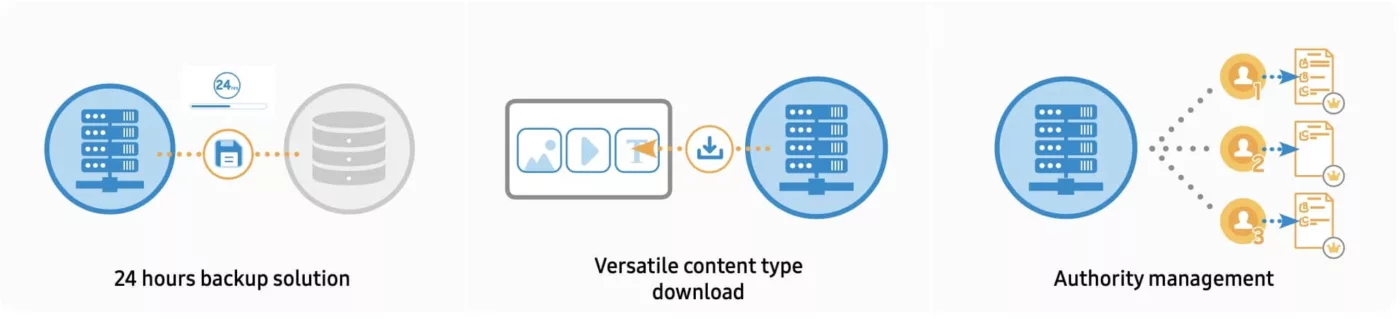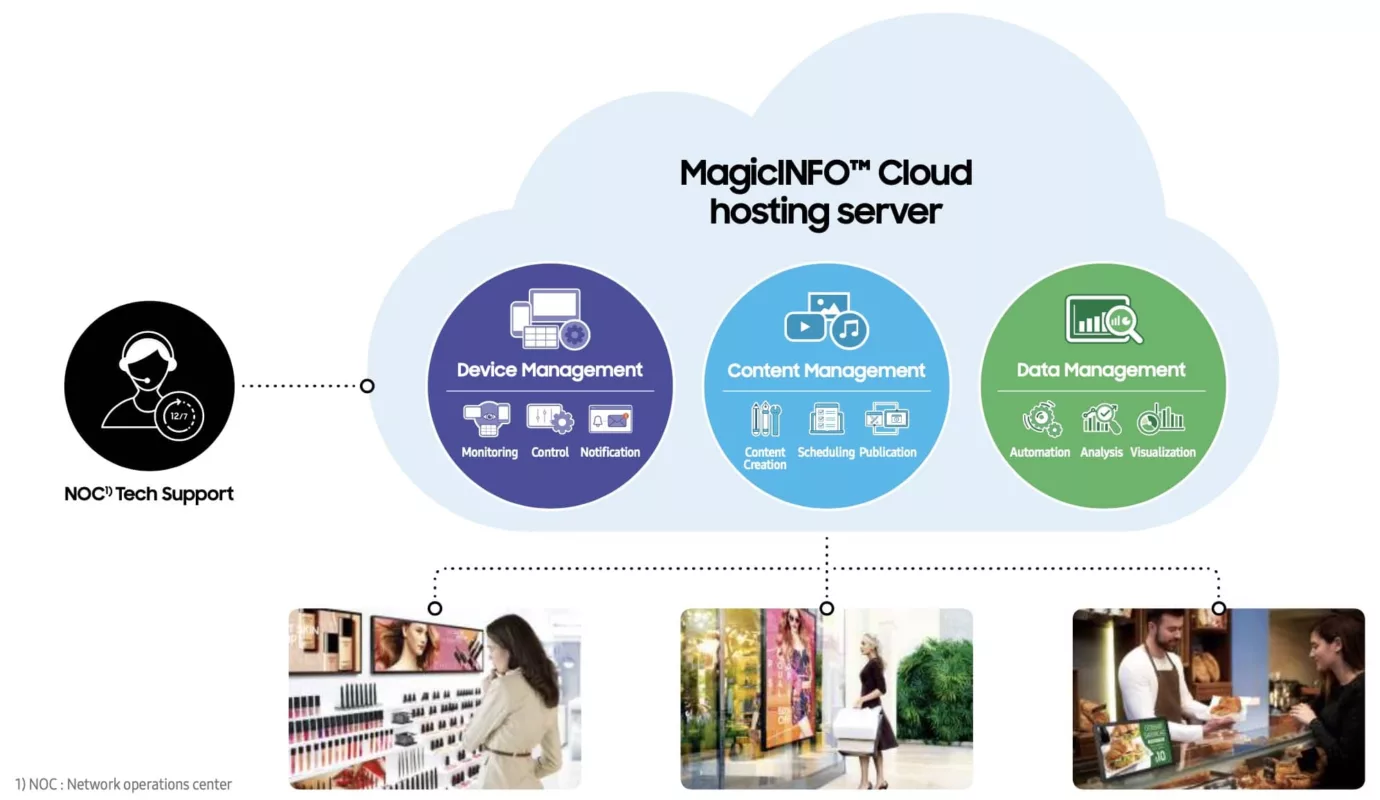Magic INFO Server
Intelligent content and device management
MagicINFO Server drives a more convenient and efficient management experience through an intuitive user menu and extensive content and playlist management options. It allows you to create playlists from various content types and enables easy scheduling, in-depth monitoring and control capabilities to connected displays.
Conditional scheduling
MagicINFO Server enables users to remotely control important display settings from anywhere with an intuitive mirroring interface, which functions as though users were standing right in front of the display. The details of any hardware errors and warnings are also provided so that users can diagnose any issues, identify the cause and solve it via a web manual. Users are alerted of any content or device errors, provided by monitoring capabilities on a single dashboard and shared via email notifications for maximum efficiency.
Dynamic content distribution
MagicINFO Server can deploy up to ten multi-channels that have been scheduled, as well as easily create multiple frames within a single display panel, each with the ability to play its own unique content. Server also prevents any gaps in delivering critical content through a backup play setting that transfers content to a secondary display if the main device is out of order, ensuring there is no disruption to the business.
Lorem ipsum dolor sit amet, consectetuer adipiscing elit, sed diam nonummy nibh euismod tincidunt ut laoreet dolore magna aliquam erat volutpat.
Full network monitoring
MagicINFO Server enables users to monitor the health of the full network to ensure maximum efficiency at all times. When an error is detected, the system provides alerts and warnings on a single dashboard and shares with relevant stakeholders through email notifications.
Enhanced remote control
When an error is detected, MagicINFO Server now makes it easier to diagnose and address issues remotely. Using Multi Screen remote control, users can view and interact with multiple screens in order to better diagnose an issue. With Screen Monitoring control, users can control on and off the screen shown and each display and with the remote management function, can be turned on and off directly from the server.
Comprehensive security protection
With MagicINFO Server, users can monitor and control the security settings of all displays, including network port access, USB navigation, Wi-Fi and Bluetooth connection, as well as the smart download feature based on the security and device policy of each feature.
MagicINFO Author
Compelling and convenient content creation
Create dynamic, high-quality content that will capture your audience’s attention with MagicINFO Author. The comprehensive platform provides users with intuitive and easy-to-use content creation tools that simplify web content authoring – no coding required. MagicINFO Author is fully flexible for custom content creation, allowing users to upload custom fonts and have more control over their message to ensure full adherence to established brand guidelines. Support for widget integration, QR code creation and variable tags encourage customer interactions after the initial viewing for increased engagement.
Complete customization
MagicINFO Author provides various embedded components for optimized content creation. Built-in templates and clip art, including decorative stickers and stamps, make content more visually appealing and grab the attention of consumers. Dynamic visual effects can also be added, bringing content to life with options such as snow, rain, confetti and smoke. Additionally, Author supports built-in applications, including Media RSS, for full user integration.
Web content construction with no coding needed*
MagicINFO Author makes it easier than ever to create web content, including HTML, CSS and JavaScript, without any coding required. A host of new embedded web components are available, allowing users to easily access widgets and upload their own custom web elements. These include custom design fonts to make their content stand out and ensure it aligns with any established brand guidelines, in addition to fully customized web effects for dynamic and engaging content.
*Features listed here are only supported for content created specifically for W player.
Intuitive features for enhanced user experience
Custom font designs can be uploaded by users for fully customized content which aligns with established brand guidelines. Simple tagging of devices to a single URL destination means only one URL address is needed to access and edit content. Users can lock specific parts of content to prevent other users from modifying, while having the ability to also lock any element by size, position or design style. This allows for the localization of content, without changing key brand content such as logos.
MagicINFO Player
MagicINFO Player is compatible with multiple web formats and standards, allowing rich content playback for optimum business flexibility. Now, Samsung is providing the W player API to businesses to unlock real-time web content modification for more agile updates. Users can modify HTML content using the web author and API guide or can update external data via the UDP port or Datalink to change elements including POS data and order confirmation displays. Once updated, MagicINFO Player’s enhanced playback functionality provides advanced graphic performance and showcasing content in 8K quality.
Eye-catching performance
MagicINFO Player provides each user with advanced graphic performance capability to showcase content in 8K quality for enhanced customer engagement. Player can also deliver up to three simultaneous FHD quality videos from multiple sources, in both portrait and landscape. These features are supported by seamless transitioning, preventing any lag or streaming delay while also eliminating black screens or gaps as content transitions to ensure customer attention is captured – and maintained.
Smart download for more efficient content delivery
MagicINFO Player is supported by an advanced smart download feature, meaning the Player downloads content from the MagicINFO Server before distributing to other players via an internal network. This ensures the Server must only execute one data transition, avoiding any unnecessary network traffic and creating a more efficient process.
Web content compatibility
Users can experience MagicINFO while using current web technology or upgrade the app at any time to use new features when the latest server is available. And with the W player API, web content can be modified in real time for immediate use onthe display.
Expanded insight with proof of play analysis
Marketing with data-driven insights can be the difference maker between your business and the competition. MagicINFOTM Insight collects and analyzes Proof of Play (PoP) history from multiple displays, and now the enhanced insight dashboard provides more tools to get the most out of content. Insight creates detailed performance reports for advertisers and can show content ROI with custom 3D charts for more visual analysis.
What can MagicINFO Insight do for you?
Customizable content management
Collect and analyze Proof of Play (PoP) history from multiple displays, and with the enhanced insight dashboard, get the most out of content with more tools. Now, users can set and manage the index any way they want, including by brand name, weather, and region. Analyze ads by regional performance or by different environmental factors to show performance during different types of weather.
Get In Touch
Seamless data upload
Now it’s easier than ever to upload sales data from different store’s POS terminal. MagicINFO 9 identifies and maps five essential data points key to analysis regardless of POS systems across regions, making it simpler and faster to compare data. Businesses can compare performance against real sales data to create new goals and plans, rather than analyzing separately. Plus, the analysis accounts for environmental factors including weather data.
Content ROI analysis
MagicINFO provides simplified content ROI analysis that helps businesses plan for the future. By uploading sales data to the platform, MagicINFO can compare content plays versus actual item sales to determine correlations and effectiveness. It helps businesses know what content is working effectively and what is not, allowing for real-time the modifications to provide maximum return.
MagicINFO Express
MagicInfo Express 2 is free, simple yet powerful design tools for your business. Create and play your own in-store content, menu boards, promotions, welcome screens and slideshows to complement and reinforce your unique business environment. It’s fast, easy and stress-free!!
MagicInfo Express 2 allows you to create content with ease using various layouts. Using MagicInfo Express 2, create and manage schedules to play content on Samsung display devices at a specific time.
Main Features
QUICK START guides you through the fast and easy content creation process. After choosing a usage type, your images are automatically populated into appropriate layouts from the free template library. Then, it’s just a few simple steps to tailor your design, schedule and send.
CUSTOM DESIGN lets you choose any of the templates and make your own in-store content using our powerful design tools.
AD CLIP produces a stunning, professional looking video that is sure to wow your customers.
Learn More
MagicINFO Datalink
Dynamic, real-time data delivery without interruptions
MagicINFO Datalink delivers up-to-date information with simplified, real-time content management, by pulling external data from the customer database and sending to the MagicINFO Player. Users can create dynamic content with MagicINFO Datalink, adapting elements such as changes in price, exchange rates and interest rates, all of which can change in real time. This capability allows users to customize and display impactful information, streamlining content management, minimizing operation cost and with a host of new features also now added, MagicINFO Datalink ensures maximum business performance.
What can MagicINFO Datalink do for you?
Simple data integration and utilization
MagicINFO Datalink supports dynamic information delivery, presenting up-to-the-minute data for a straightforward, efficient and real time user experience. MagicINFO Datalink also supports a variety of user databases and doesn’t require any separate middleware to connect user data to the platform, making it easy no matter what infrastructure a user has in place. MagicINFO Datalink provides a straightforward drop-down menu for SQL, even without user knowledge of SQL language.
Increased operational efficiency
MagicINFO Datalink utilizes data caching by analyzing data before downloading to the player to determine if there is a change in the data or not, with only new data being downloaded to eliminate unnecessary traffic. MagicINFO Datalink also supports data pushing, meaning that when the data is updated, the database sends only updated content to datalink even before set cycle. Finally, multi-thread communication with multiple servers simultaneously, vastly improves data transmission rates in larger organizations and infrastructures.
Enhanced features and functionality
MagicINFO Datalink features backup solution that regularly saves the last 24 hours of data in XML format so if there is any network disruption, displays can showcase the right content based on matching the time. In addition to text data, Datalink also supports a versatile range of media content including video and images for any business need. For efficient operation, admin users can assign proper organization access to each data module, setting restrictions and ensuring appropriate management of data and content.
MagicINFO Cloud
The cloud-hosted and managed service
During these times of change, early adopters have fully embraced Cloud Technologies. Samsung is changing the way businesses bring content to life with MagicINFO Cloud, a complete digital signage content management software solution.
Building upon the success of the existing MagicINFO platform, the cloud-hosted and managed service provides customers with an easy, reliable and affordable web-based offering for the creation, scheduling and delivery of eye-catching content across digital signage networks. Enhanced by data-driven insights, MagicINFO Cloud gives businesses web-accessible control over a variety of displays, a single point platform to create and distribute content, manage and control your connected display end points and an optimized workflow to run seamless media from content creation, publishing through to device management.
The optimal and cost-effective way of operating Samsung Digital Signage
There’s no need for upfront licensing fees or the stress of setting up your own servers (and maintaining them). Focus your energy on elevating and delivering your messaging across your Samsung digital displays, while our experts manage the rest on powerful, dedicated servers. No hidden costs or extras -just one all-inclusive price per year. Samsung’s MagicINFO managed solution is an intuitive service that:
- Provides web-accessible control over a variety of Samsung commercial displays (from standalone units to video walls).
- Offers a single-point platform to create and distribute content, remotely and collaboratively, anywhere in the world.
- Offers optional in-house support, from our pool of Samsung experts to guide you through your digital journey.
Harness the power of Samsung MagicINFO, the all-inclusive digital signage platform that offers seamlessly-integrated software and hardware management tools, now in a cloud-hosted managed solution.